MasterBlaster
Administrator Emeritus
A buddy of mine gave me his bluetooth headset and we can't figure out how to get it operating. The owners manual doesn't say squat as well as my owners manual for my new digital phone. I enabled the Bluetooth function on my phone and charged up the headset, but nada.
Anybody have one of these boogers? :what:
Anybody have one of these boogers? :what:

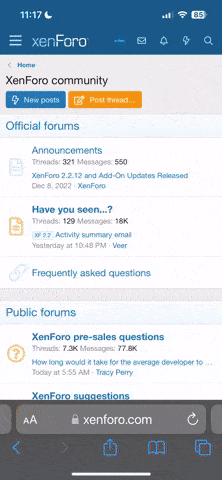
 :LOL:
:LOL: sorry boss, its grabbing my location as canada from somewhere in the computer and that model isnt up here, I cant seem to help you, or get to get to the US version of the site to search there...
sorry boss, its grabbing my location as canada from somewhere in the computer and that model isnt up here, I cant seem to help you, or get to get to the US version of the site to search there...