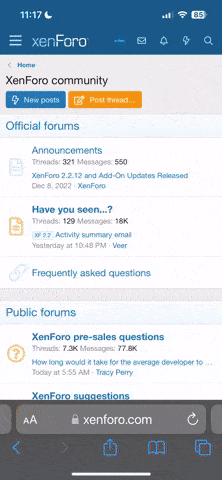SkwerI
Treehouser
I read this from a computer guru on another forum:
I just added a new folder to my desktop and tried it, blew me away.
enickma said:Cool trick for those of you running Windows 7...
Create a new folder and name it Everything.{ED7BA470-8E54-465E-825C-99712043E01C}
You don't have to use the word Everything.. the folder name could just as well be ILoveTacos.{ED7BA470-8E54-465E-825C-99712043E01C}
After naming the folder that, you should be able to open it and have a mad list of options.
I just added a new folder to my desktop and tried it, blew me away.