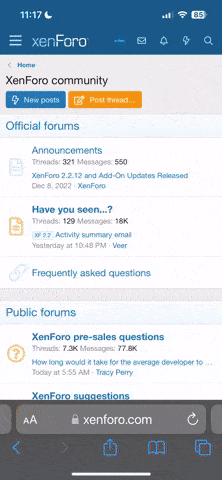Search results for query: *
- Users: MasterBlaster
- With Somebody please make a How to Post Pics and Videos video... thread
- Content: Threads, Posts
- Order by date
-

Somebody please make a How to Post Pics and Videos video...
I believe what you did there is called "aliasing."- MasterBlaster
- Post #20
- Forum: Announcements
-

Somebody please make a How to Post Pics and Videos video...
You must wrap wolf in the proper image tags then paste the address between them.- MasterBlaster
- Post #18
- Forum: Announcements
-

Somebody please make a How to Post Pics and Videos video...
If you quote this post, you will be able to see the tags and the image address. You right click on the image and save it THEN paste it between the tags.- MasterBlaster
- Post #14
- Forum: Announcements
-

Somebody please make a How to Post Pics and Videos video...
Wrong tags for an image. The correct ones are...- MasterBlaster
- Post #13
- Forum: Announcements
-

Somebody please make a How to Post Pics and Videos video...
The editor page is the page you type your post on. It's at the bottom of every page, the quick reply box. I prefer clicking "go advanced" and another bigger window opens. I suggest you do likewise. Have at it! It's not as difficult as it looks.- MasterBlaster
- Post #10
- Forum: Announcements
-

Somebody please make a How to Post Pics and Videos video...
So whadup, Sean? Has any of this helped you?- MasterBlaster
- Post #8
- Forum: Announcements
-

Somebody please make a How to Post Pics and Videos video...
Do you mean the rotator?- MasterBlaster
- Post #6
- Forum: Announcements
-

Somebody please make a How to Post Pics and Videos video...
Yea, I agree. I'd have to redo the forum to make that happen. I have no problem posting multiple pics.- MasterBlaster
- Post #4
- Forum: Announcements
-

Somebody please make a How to Post Pics and Videos video...
Geez, I was hoping someone with better asplaining skills would pipe up. Posting pics is nuttin to it. Scroll down on the editor page until you see the attachment button and click it. A window will pop up in the upper left hand corner. Click the 'choose file' button and click on it. Doing that...- MasterBlaster
- Post #2
- Forum: Announcements