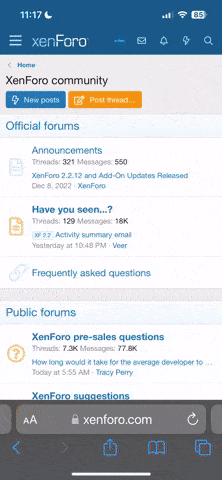Search results for query: *
- Users: Knotorious
- With Search Not Working. Again. thread
- Content: Threads, Posts
- Order by date
-

Search Not Working. Again.
I ended up a) updating chrome, which did nothing. I then a) deleted cookies and b) deleted search history, and then restarted Chrome. This solved the issue. I was right! Yay me! If I had to guess, search history probably had nothing to do with it. It was likely entirely the result of cookies...- Knotorious
- Post #23
- Forum: Announcements
-

Search Not Working. Again.
@lxskllr You're a smart guy! The post box tool bar image addition feature works using a Chrome Incognito window. Say "hello" to Harry Winston, the finest Labrador Retriever east of the Mississippi! @lxskllr, so what does this mean? Do I have to delete cookies and history? Probably. Lame...- Knotorious
- Post #20
- Forum: Announcements
-

Search Not Working. Again.
Cleared cache. Didn't work. Not sure what's going. I'm disinclined to delete cookies and search history because they make my life much easier. Anyone have any ideas as to what's going on? I'm use Google Chrome.- Knotorious
- Post #18
- Forum: Announcements
-

Search Not Working. Again.
Restarted browser. Still can't add images via toolbar. Let me try deleting the cache.- Knotorious
- Post #17
- Forum: Announcements
-

Search Not Working. Again.
Anyone else suddenly unable to add images to a post via the toolbar at the top of the message box? I can only add an image via an attachment now. Why is that?- Knotorious
- Post #15
- Forum: Announcements
-

Search Not Working. Again.
You would do "search keyboards e.g. name or title of thread" + "masterblaster.com" + "@Username" + "Tree House Forum" or something to that effect.- Knotorious
- Post #8
- Forum: Announcements
-

Search Not Working. Again.
If the search function is ever down and you know what, roughly, the name or verbiage is for a thread title, then just go to Google.com and search for "believed title of thread" + "masterblaster" + "tree house" (without the plus signs or quotations OR ...."AND" in between each aspect of the...- Knotorious
- Post #6
- Forum: Announcements