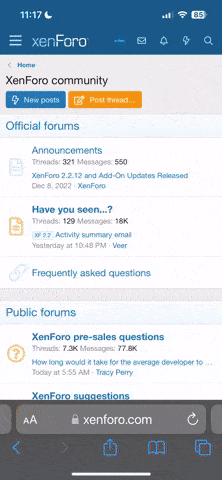Search results for query: *
- Users: Brandon
- With How do you like the new forum? New tricks for posting? thread
- Content: Threads, Posts
- Order by date
-

How do you like the new forum? New tricks for posting?
Here's a new one. You can click on the number of replies on a thread, and then it will show you how many times each member has replied to that thread. You can then click their post number to see all of their posts in that thread.- Brandon
- Post #367
- Forum: Announcements
-

How do you like the new forum? New tricks for posting?
This was an extraordinary set of circumstances and the result of several cascading failures. It’s now been handled.- Brandon
- Post #354
- Forum: Announcements
-

How do you like the new forum? New tricks for posting?
Sorry for being a bad-min lately and letting the forum go down. There was a a piece of the server going berserk but it should be good to go now.- Brandon
- Post #345
- Forum: Announcements
-

How do you like the new forum? New tricks for posting?
None of this data existed when I migrated the forum. Unless Butch has it saved away somewhere, there’s nothing I can do.- Brandon
- Post #329
- Forum: Announcements
-

How do you like the new forum? New tricks for posting?
I still have this in my to-do list. It’s unfortunately not a trivial task to accomplish this.- Brandon
- Post #325
- Forum: Announcements
-

How do you like the new forum? New tricks for posting?
I experience the same thing on an iPhone. I have a bug report filed with Xenforo since I think it's their problem.- Brandon
- Post #321
- Forum: Announcements
-

How do you like the new forum? New tricks for posting?
Lol you don't wanna know. Betamax was also involved.- Brandon
- Post #319
- Forum: Announcements
-

How do you like the new forum? New tricks for posting?
You press the +Quote button on every post you want to quote, then press the Insert Quotes button. Rearrange them if desired by dragging the handles on the left. Type any responses you wish to include, then post your message. For the media thing, just go to Media, click Add New, then select to...- Brandon
- Post #316
- Forum: Announcements
-

How do you like the new forum? New tricks for posting?
You can also post pics into your own "personal" album and share them in threads, etc- Brandon
- Post #313
- Forum: Announcements
-

How do you like the new forum? New tricks for posting?
Go for it, give it a shot.- Brandon
- Post #310
- Forum: Announcements
-

How do you like the new forum? New tricks for posting?
Yes! If you go to Media, then choose the Rotator Images album and click Add New Media!- Brandon
- Post #307
- Forum: Announcements
-

How do you like the new forum? New tricks for posting?
The vBulletin “archive” section was just a Google-friendly alternate view of the forums. It was the same exact content as what you’d see browsing normally. The word archive isn’t a great name for it because it implies that old threads and posts get stored there, but that’s not actually what it...- Brandon
- Post #302
- Forum: Announcements
-

How do you like the new forum? New tricks for posting?
That I can do.- Brandon
- Post #294
- Forum: Announcements
-

How do you like the new forum? New tricks for posting?
You pasted a link/URL for an image. But if you copy the actual image itself and then paste it in, it should upload. That’s what @lumberjack is saying.- Brandon
- Post #288
- Forum: Announcements
-

How do you like the new forum? New tricks for posting?
If you stay logged in, you shouldn’t keep seeing this.- Brandon
- Post #275
- Forum: Announcements
-

How do you like the new forum? New tricks for posting?
I just mean that my browser itself is dark. I still use the Green theme on this site.- Brandon
- Post #272
- Forum: Announcements
-

How do you like the new forum? New tricks for posting?
Oh god dammit that was short-sighted of me, I have a dark theme so that was my first instinct was to use a white icon. I’ll remake it with some color.- Brandon
- Post #260
- Forum: Announcements
-

How do you like the new forum? New tricks for posting?
- Brandon
- Post #245
- Forum: Announcements
-

How do you like the new forum? New tricks for posting?
It should re-appear as a chainsaw before too long.- Brandon
- Post #243
- Forum: Announcements
-

How do you like the new forum? New tricks for posting?
You'll know it when you see it.- Brandon
- Post #239
- Forum: Announcements