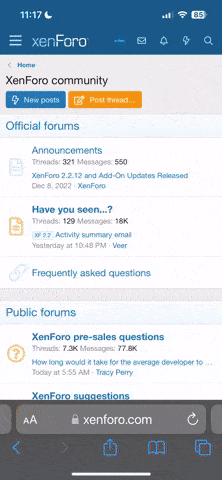Che
Treehouser
In case someone doesn't know. if you're trying to look at web pages, especially images (ex: Blue's Hell's Angels link)....and it would be nice to have a bit more viewing room: just click on the F11 button on your keyboard, the tool bars will disappear until you click F11 again.